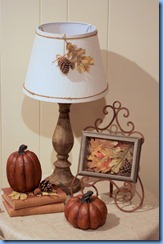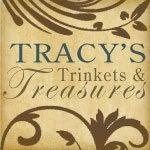I wanted to share a free photo program with you all. Donna at Funky Junk Interiors wrote about it months ago. It is called Picasa.
It is very user friendly and helps make photos look better for blog posts. I thought I would show you a few examples of what it can do.
I just recently did a fall table. I took the photos at night. If you DO NOT use a flash you can improve your photos. My day photos look about like my night photos in this room because it doesn’t get much sunlight.
Here is the photo before I edited it and after.
Major difference huh?
In the basic fix program I used the Auto Contrast, Auto Color and Fill Light. I also used the Straighten.
Here is a another example.
I did all of the same things as above but I also cropped this one so that the plug on the left wouldn’t be visible.
And another shot.
Sometimes I think the yellow light kind of warms the photos and I like it, but most of the time I remove it. I hope this helps if you are having trouble with dark, yellow and crooked photos.
Tracy