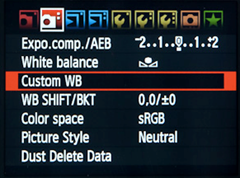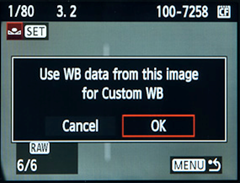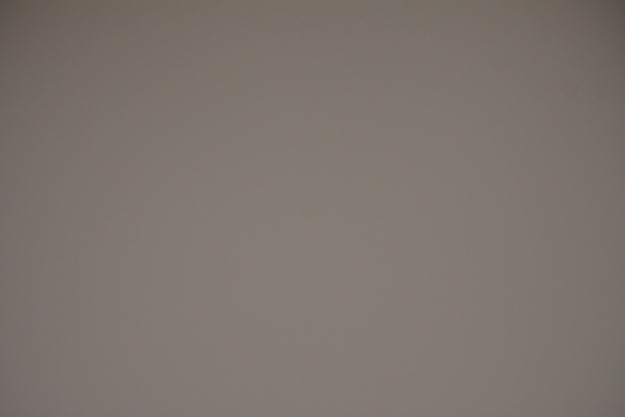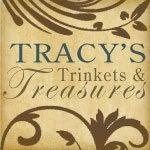Last Saturday I hung out at a photo studio. It’s 2 guys and they do amazing work. Here is an example from Amarillo Portrait Design.
I asked if I could visit from time to time to learn from them and they graciously agreed.
So one of the things I learned about was an ExpoDisc. I found one at my favorite online photo place called BH Photo. It looks like this.
It hangs around your neck so you can use it whenever needed. I got the 77mm one because I wanted it to be big enough for any lens. You can just hold it onto the front of your lens if it doesn’t fit on it exactly.
What does it do? It gives you a custom white balance that is correct for all lighting situations.
Here is the description by BH Photo.
The ExpoDisc Neutral White Balance Filter allows digital photographers to quickly and easily set an accurate custom white balance. Each ExpoDisc is individually assembled, calibrated and certified for neutrality in the visible spectrum, and for 18% light transmission.
The ExpoDisc can be used on-the-fly to set a white balance in-camera when shooting JPEG, or later in post production when shooting RAW.
Using an ExpoDisc to set a custom white balance results in consistently balanced color and eliminates many of the yellow, red and blue color casts commonly seen in digital photography.
The ExpoDisc is easy to use. Setting a white balance with the ExpoDisc eliminates many of the inconsistencies and inconveniences associated with using white balance cards and targets, including unwieldy size, unwanted reflectivity, improper angling, and shadows.
To set a white balance with an ExpoDisc, simply take a photograph of the light source (incident light) through the ExpoDisc, then follow your camera's instructions to set the camera's custom white balance.
Because the ExpoDisc is calibrated for an 18% light transmission, you can also use it as a reference tool for manually determining proper exposure.
The ExpoDisc is available in a variety of sizes to fit most popular lenses. The ExpoDisc does not thread into the lens; instead, its quick mount design can be pushed-on and popped-off to facilitate a quick white balance.
ExpoDiscs do not screw in. They lack front threads and were designed to be pushed-on over the lens threads in order to facilitate a quick white balance.
It’s so easy to do. You have to use your manual focus and aim at the area you will be taking photos and take a photo. Mine have mostly been gray and some light blue.
Use your camera and find the Custom White Balance setting.
Use your image to set it.
And choose ok.
If you start aiming in another area then you must reset your white balance or if the lighting starts to change such as clouds roll in.
Here are is an example from my camera.
This image is too warm and yellow.
Here is my photo I got with my ExpoDisc and used to set my white balance.
And I retook the shot and this is how it looks.
Do you feel sorry for my poor Petunia plant that is getting fried from day after day of 100 plus degree temps while facing the west sun? I do.
If you don’t want to purchase the ExpoDisc or you want to experiment with your custom white balance first then get a foam core board and put a black dot in the middle of it. The dot is so you will have a focus point and can stay on auto focus.
Keep your foam core board in the area you will be taking your photos and follow the steps I mentioned and see what you think. I would love to hear how you do with your experimenting.